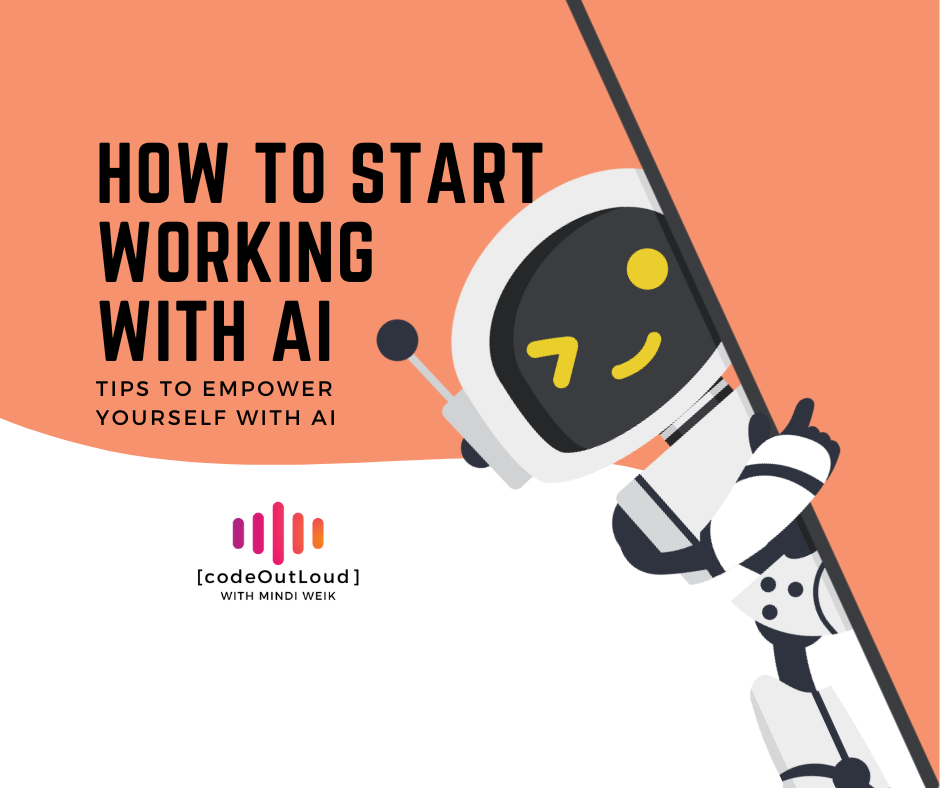How to Start Working with AI
Tips to EMPOWER yourself with AI
Please note that I acknowledge AI has flaws, most importantly built-in biases. I do not want to encourage anyone to participate in AI who might be uncomfortable. These are simply tips and recommendations on engaging with AI tools if interested!
I engage in several Slack communities in varying spaces. I like to keep a pulse on what’s happening in the industry and within certain spheres. In a global “women in tech” community, a question arose that I enjoyed and inspired this post!
In this post, we’ll cover:
❓The Question
📌 My Response
🤖 Useful Tips
❓The Question
Let’s start by understanding what prompted the question and where her headspace was.
So my boss got me a subscription to the jet brains AI assistant and I want to make a good faith effort to use it effectively (that new yorker piece I saw people discussing in another channel kinda got in my head.) Any tips to get me started???
-[Sarah] - (New Yorker link added for reference)
The first aspect is that she had an AI subscription to try. And she wants to attempt to use it genuinely.
On top of that, she has hesitations after seeing a conversation about an article that seemed to waffle back and forth on whether AI is good or bad in the context of coding.
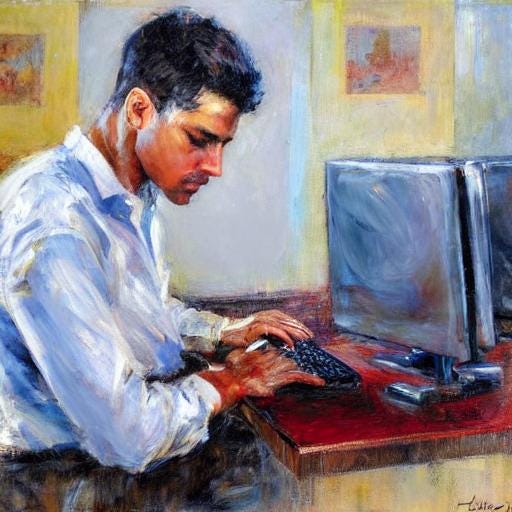
Related to the article and discussion, she shared:
…many found it pretty whiney, which is fair. But I was also intrigued by the picture it paints of AI as a tool for making human coders faster and more effective, as opposed to automation.
-[Sarah]
I couldn’t agree more with her interpretation; this mindset forms my thinking about AI! Let’s look at how I responded and some tips I offered.
📌 My Response
My response has been edited to fix spelling and punctuation, add space and links to bring meaning, and be more visually appealing than a big text block. The core of the response is still present.
I'm unfamiliar with Jet Brains, and I'm unsure if this will be helpful, but I can share my experiences!
I have access to GitHub Copilot in my IDE, and I use both GitHub Copilot Chat and ChatGPT sometimes. To be clear, they're helpful, but most definitely not always right!
For work, it has helped me improve my speed with writing tests in the IDE. It's so much faster and just needs a little tweaking here and there so I can improve coverage while also spending more time on the "fun" and challenging parts.
I also make sure to turn [Copilot] off when I'm trying to learn something new so it doesn't write things for me so I can learn better. It's a simple toggle, so that is helpful.
Having access to [AI] has also helped me more quickly understand a large codebase in a language I'm not as familiar with. I can ask what a particular function is doing and it can read through the files. File reading is limited to GitHub Copilot and Chat, but it's pretty cool! Or if there is a syntax I'm not familiar with I'll ask for a synopsis of how it works in a code block.
I use the chatbots to help me craft and tweak regex patterns, asking about possible alternatives to a solution I'm not considering, and when working more on the front end I'll ask how to achieve a certain look with the given tools.
Personally, I also love to write some basic ideas down for something I want to write up (recently, I did this for a peer recommendation) and then have ChatGPT rewrite it more eloquently. Then I go back and tweak it again afterward so it sounds more like what I would actually say. Sometimes we go back and forth a few times 😅
My point is really that I agree that AI will be a force to make us faster, more efficient, and more accurate and there are so many creative ways to use it! I think if you want to practice, you could start by asking the chatbot when you want to Google something and then see where it leads. Honestly, there are times when it doesn't work out, and that's okay! It doesn't waste too much time to give it a shot, and you know where to look if it doesn't pan out.
🤖 Useful Tips
From my response, I would pull the following tips:
Ask a chatbot first when you want to Google something. You can confirm it afterward. Even if it’s incorrect, you generally don’t waste much time.
AI is helpful when coding, writing, and more, but you should always double-check the work!
You may need to ask a few times to get your desired response or request adjustments.
Use AI for more “boring” or repeatable tasks as much as possible.
When trying to learn something new, either remove AI assistance (working to master) or leverage it to build foundational knowledge (working to understand) and ask it to “explain this to me like I’m X years old” in the latter scenario.
And, finally, this wouldn’t be a good article about AI without asking AI for input! As usual, there are some good nuggets here, but some suggestions are odd, even after going back and forth a few times.
ChatGPT’s 10 Tips to Leverage AI in Your Day-to-Day
"These actionable tips provide a more hands-on approach to incorporating AI into daily activities, especially for tech professionals.”
Start with Small AI Projects: Begin with manageable AI projects to build expertise incrementally.
Utilize AI-Powered Tools: Integrate AI-driven tools for project management, data analysis, and code optimization.
Experiment with Open Source AI Frameworks: Engage with open-source AI frameworks like TensorFlow or PyTorch for hands-on learning.
Verify and Interpret AI Results: Implement rigorous testing and validation procedures to ensure AI model accuracy.
Regularly Update AI Models: Establish a schedule for updating AI models to keep them effective and secure.
Integrate AI in Content Consumption: Explore AI-driven content curation tools to stay updated on industry news.
Participate in AI Communities: Engage with AI communities, forums, and conferences for networking and knowledge sharing.
Explore AI in Health and Fitness: Develop AI applications for health monitoring and personalized fitness routines.
Implement AI in Home Automation: Design AI systems for smart home automation, optimizing energy usage and security.
Educate Others on AI Benefits: Share insights on AI benefits and dispel myths to promote informed discussions.
🤩 A final tip:
Say “thank you” to your AI assistant(s)! It feels good - at least to me - and it covers your backside if AI gains sentience one day. I’m only half-joking. 😉
For more stuff from me, find me on LinkedIn / YouTube or catch what else I'm up to at mindi.omg.lol
Thanks for reading! Did I miss anything, or would you like to add anything? Let me know! I appreciate constructive feedback so we can all learn together. 🙌